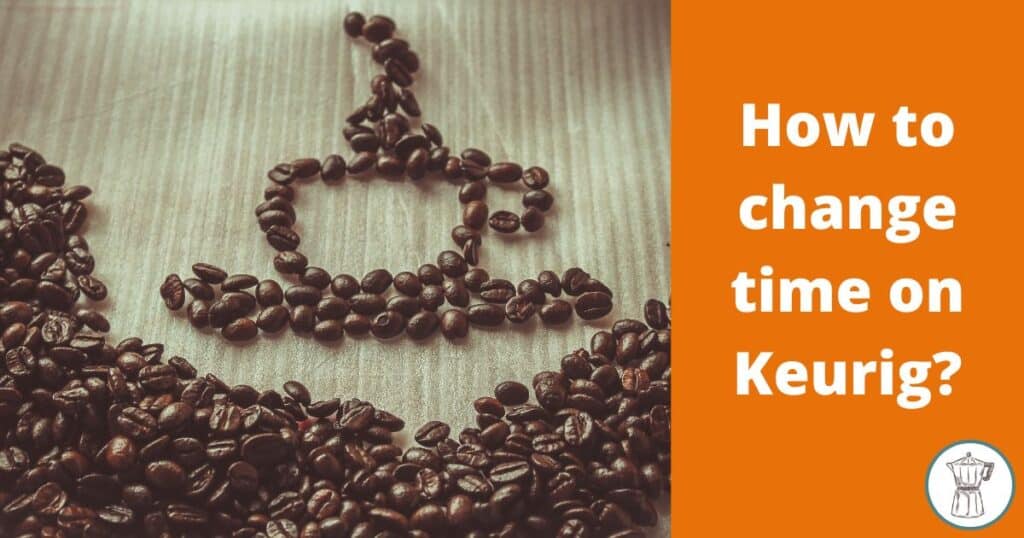Ever wondered ‘how to change time on a Keurig?’
The other day I visited my parents and they were messing about with their Keurig machine. They were trying to change the time with no luck. So I quickly did some research and watch a couple of videos online that helped me understand how to do it. Stick around, if you’re facing the same issue and you’re in despair, this guide will be helpful.
Let’s jump straight into it.
How to change the time on a Keurig
Let’s go over 2 different ways that are going to help you get a better understanding of how to change the time on a Keurig.
Step by step process
Here are the steps you need to follow to change the time on a Keurig Duo:
- Keep the ‘H’ (it stands for Hour) button pressed for about 3-5 seconds
- When it starts flashing press the same button once more so you can now change the time
- When you set the right hour keep the ‘M’ button pressed to change the minutes
- Once you fix the correct minutes of the hour press the ‘K’ button to get the machine back to normal mode
A video demonstration
If are a visual learner a video demonstration is going to help you get the hang of it:
Brew your first cup with your Keurig
Let’s chat about the steps you need to follow to brew decadent coffee with your Keurig machine.
Place a pod and your mug
Here are the steps:
- Start by placing a mug on the drip tray, in case it doesn’t fit on there, remove the tray and you’ll be good
- Lift the top and add a K-Cup to be able to brew
If there’s high altitude in where you are you, some Keurig machines have special features that allow you to adjust the temperature of heating the water to make brewing easier.
Time to brew
Here’s how you can start brewing:
- Press the ‘POWER’ button
- Once the ‘POD’ and ‘CARAFE’ button start flashing you need to select the ‘POD’ and the coffee type you prefer
- Now press the ‘BREW’ button to start brewing
If you want to drink strong coffee, press the ‘STORNG’ button before pressing the ‘BREW’ button.
Cleaning & descaling your Keurig?
Let’s talk about the cleaning and descaling part of your Keurig machine.
Cleaning
The question that often comes up when it comes to cleaning a Keurig (and pretty much every coffee maker) is ‘how often should you clean it?’
The answer to this is: it depends
It really depends on how often you use the machine. If you brew more than five cups a day I suggest you clean it at least once in 3 weeks to make sure you keep it in a great condition. It’s wise to use the brand’s cleaning solution to remove any coffee residue that’s been stuck on the inside that might turn your coffee biter.
Descaling
The same question comes with descaling: how often should you descale your brewer?
The answer to this is: it depends on the type of water you use
If you use filtered or bottled water you won’t need to descale it too often as these water types don’t contain too many water minerals. But if you use tap water for brewing then you’ll need to descale it more often. A great rule of thumb is to descale it every 2 months.
Let’s wrap it up
So do you know how to change time on your Keurig now? If you do, you have a proper good coffee machine that you can use and brew delicious coffee every single time for you and your family.
FAQ
Let’s take a look at some common questions that often come up about Keurig and brewing.
How to set auto on Keurig Duo
Here are the steps:
- Start by filling the water tank with fresh water up to the ‘MAX’ line
- Add the coffee grounds and press the ‘AUTO’ button
- Now press the ‘H’ and ‘M’ button to set the hour and minutes respectively
- Press the ‘BREW’ button to start
Keurig Duo auto brew not working
Here are the steps to follow and make it work:
Press the ‘BREW’ button if it isn’t working try the next step
Switch off the brewer, switch it back on and try the first step
If the problem persist speak with Keurig’s customer support which is pretty reliable and they’ll be able to help.
How to reset Keurig Duo Plus?
Here are the steps to follow:
- Start by switching off your brewer and unplug it for a couple of minutes
- Take off the water tank, wait for about 5 minutes and put it back it back on, plug the machine in and turn it on
- Open the K-Cup holder and this will do the trick for you
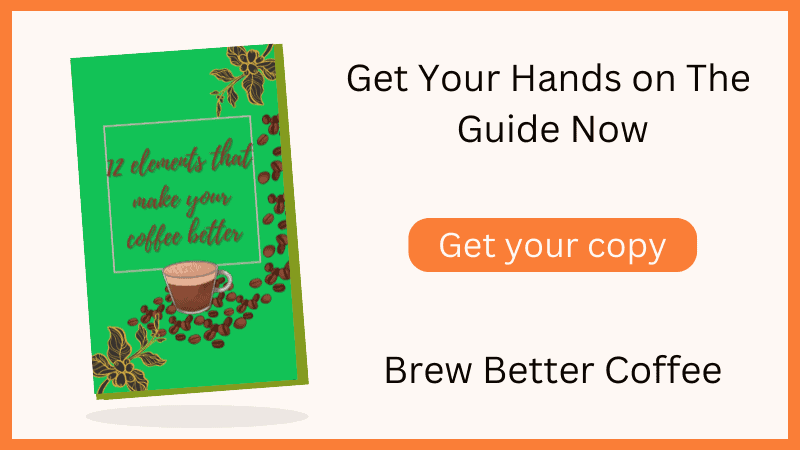
- How to Remove Coffee Stains From Countertop The Easy Way - December 21, 2023
- Can You Reuse Coffee Grounds in French Press? Truth Inside - December 12, 2023
- Can Expired Coffee Creamer Make You Sick? 3 Ways to Find Out - December 9, 2023