How do you descale a Keurig Supreme?
I don’t own one but my parents do they always find it tricky to descale it. The other day they asked for help and that meant I had to do research and learn more about how to go about descalinga Keurig Supreme. I’ve compiled a guide with useful tips and tricks on how to do it the right way. Stick around, I also share tips on how to brew great coffee with a Keurig.
Let’s kick off.
Descale your Keurig Supreme in 5 simple steps
Let’s go over the 5 simple steps of descaling your Keurig Supreme to keep it in great condition.
The preparation needed before starting with descaling
First things first, you need to remove every single drop of water from your machine.
Here are 3 things you need to do:
- Start by taking off the water tank and throwing the water away in your sink.
- Another spot that holds water is the K-Cup so make sure you empty it too and place a mug the coffee normally comes out to collect the water.
- Lastly, the charcoal filter typically holds water and of course, you don’t want that. So make sure you take it off the machine during the descaling process.
Once you remove all the spots that hold water you’re good to move on to the next step.
Use a descaling solution
Here’s the thing…
…in order to descale your machine properly you need to use a descaling solution that removes the hard minerals including Magnesium that built up on the inside of your machine over time.
Which descaling solution should you go for?
I suggest you go for the Keurig’s descaling solution.
Here’s why:
Don’t get me wrong you can always use an alternative that might be cheaper than the manufacturer’s but it’s wise to opt for the Keurig one as it’s specifically created for Keurig brands and this is going to bring better results.
But of course, it’s up to you which one to go for. You can ask your friends and family who have a Keurig Supreme at home which descaling solution they use.
Switch to descaling mode
It’s time to switch on the machine and use the solution.
The great thing with Keurig Supreme is that it has a specific ‘descaling mode’ which you need to switch to before starting the descaling process.
To switch to the descaling mode do this:
- Turn off the machine but keep it plugged in
- Hold the 8oz and 12oz buttons pressed for a couple of seconds
- Once the button light starts beaming press the ‘Brew’ button and you’re good to go
Start running the machine
Here are the steps you need to follow to descale your Keurig machine:
- Fill half of the water tank with water and put it back on the machine
- Once you placed the descaling solution, give your machine about 5 minutes to let the solution sit.
- Start descaling and you’ll soon see the water is coming out from where coffee normally flows; use a cup to collect all this water
- Once 1 circle is completed repeat it a couple of times more but make sure there’s still water in the tank
Run a circle with clean water
It’s wise to do this to ensure no descaling solution has been left inside the machine.
All you need to do is keep the machine in the ‘descaling mode’ and just fresh water in the tank without adding any of the solutions. Collect the water that comes out of your machine and throw it away. To really make sure that your first coffee won’t taste like the descaling solution, brew this first coffee and throw it away; the odds are the next coffee you’re going to brew will taste proper good coffee.
Let’s wrap it up
So do you now know how to descale a Keurig Supreme machine? The key is to be able to dismantle the machine and put it together easily. I hope you’ve learned a thing or two and this guide has helped you to descale your machine and of course to brew delicious coffee every single time. Do you know how to descale a Bunn coffee brewer?
FAQ
Let’s go over some questions that often come up about how to descale a Keurig Supreme machine.
I descaled my machine but it’s not turning on
This is an issue that many have reported. The issue often stems from the physical thermal switch that powers the heater inside the machine. The best way to fix this issue is to dismantle the machine, but I’d personally suggest you speak with Keurig customer service.
How do I make the ‘Descale Now’ message go away?
This is actually a message that informs you that your machine needs descaling. So, once you descale your machine the message will soon go away.
What if the message is still there?
This probably means that your machine is malfunctioning and you need to just add water and descale it to make the message go away.
How do I clear the descale code on my Keurig K Supreme Plus?
When it starts beaming just keep the ‘Brew’ button pressed and it will soon start rinsing. When the circle is completed make sure you throw away all the water and start over again. Repeat the process a few times until the machine switch from the ‘descaling mode’ to the normal one.
Why won’t my descale light go off on my Keurig?
When this light is annoyingly staying on is probably because water is blocked to flow as the machine might be clogged. In this case, take off the water filter and replace it with a new one. This most of the time will do the trick.
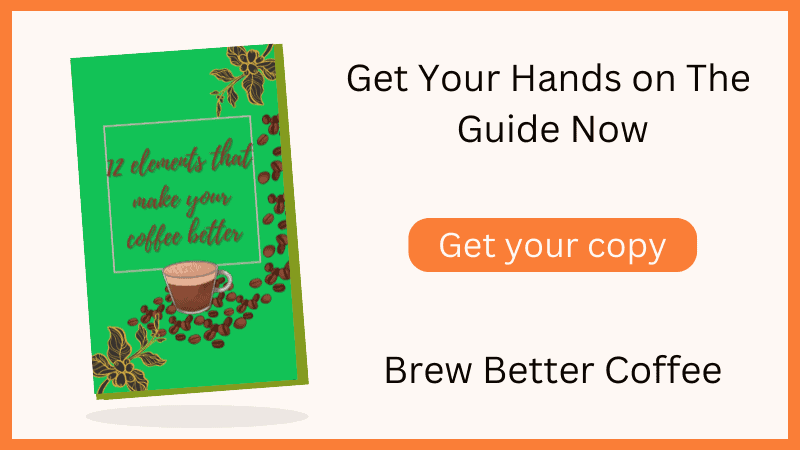
- How to Remove Coffee Stains From Countertop The Easy Way - December 21, 2023
- Can You Reuse Coffee Grounds in French Press? Truth Inside - December 12, 2023
- Can Expired Coffee Creamer Make You Sick? 3 Ways to Find Out - December 9, 2023
